Apply Online for PAN Card
PAN CARD No. stands for Permanent Account Number. It
is a unique 10 digit alphanumeric number allotted by the Income Tax Department
to a person who applies for it. The modern day PAN takes the shape of the
standard plastic bank-card. It bears a photograph of the holder, the date of
birth, the date of issue and a hologram, which acts as an additional security
feature.
How to apply online for PAN CARD
2. Click on Apply Online and select your application
type Indian citizen or Foreign Citizen then select your category Individual
3. Fill the complete Application information and
Submit.
Note your token number and click on Continue
with PAN Application Form
There are 5 main steps to fill the application.
2. Personal Details
i. Select the way you want to submit your documents
There are three ways to submit Pan Application your documents
There are three ways to submit Pan Application your documents
Submit digitally through e-KYC & e-Sign. ( through aadhar Card No need to send any documents)
Submit scanned images through e-signed. (send scanned documents)
Forward documents
physically. (send hardcopy of documents)
ii. Select Yes
Fees Applicable in Requirement of Physical PAN Card
iii. Fill the details of Applicant.
iv. Select Yes if
you are known by another name otherwise No
v. Fill the Details of Applicant Parents and click Next
a. If
you select residence in Address for communication then fill this
b. If you select office in Address for communication then fill this
ii. Fill the following details
3. AO Code
i. Fill the details about your address
ii. Select your State and Place
5. Documents Details
Submit it and verify details then Proceed
Select Payment mode
Select Payment mode
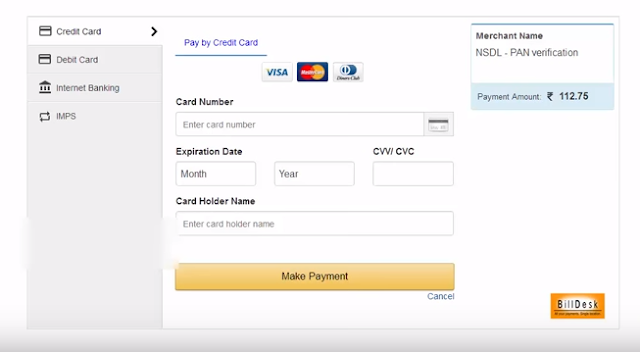
An OTP will be send on your registered mobile number for confirmation enter OTP and click Confirm Then a pop up will come for successfully application
Apply Online for PAN Card
 Reviewed by Arti Gupta
on
11:16 PM
Rating:
Reviewed by Arti Gupta
on
11:16 PM
Rating:
 Reviewed by Arti Gupta
on
11:16 PM
Rating:
Reviewed by Arti Gupta
on
11:16 PM
Rating:





















No comments: